
Engineering Change Control (ECC) Software
Automate your engineering change control & engineering change order processes
Acumatica Engineering Change Control (ECC) Software allows you to manage version control and updates to bills of material (BOM) and routings while controlling effectivity dates that impact material planning, costing, and scheduling. Gain insights into pending changes with full audit capabilities for historical changes.
Maintaining control of manufacturing master data is crucial and what better way to achieve this than with a powerful engineering change control system. ECC monitors the process of changing a bill of material and routing with a built-in approvals workflow.
Furthermore, this powerful solution enables you to merge multiple engineering change requests (ECR) to a single engineering change order for like parts.
With Acumatica, you can automate, control, and organizes all change requests, plans, and actual changes to a BOM and routing. The BOM Compare screen allows you to see changes between engineering change requests, engineering change orders, and bills of material quickly.
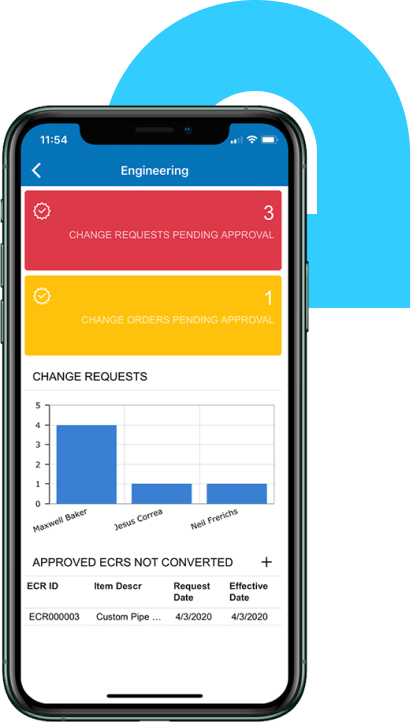
The Befits of ECC software
Versatile. Adapt the software as you grow. Leverage powerful features and
functions for: Make-to-Stock, Make-to-Order, Engineer-to-Order, Project Centric, Job Shop, Batch, Repetitive Manufacturing.
Secure. Control which users can access ECC for BOM and routing changes. An audit log provides the history of changes with database-level audit with the user name and date/time stamp.
Insightful. BOM Compare shows a side-by-side view of changes. Dashboards and reports provide key analysis for engineering changes.
Acumatica Cloud Engineering Change Control Software Features & Capabilities
Engineering Change Requests
Manage engineering change requests by BOM and revision with requested dates, effective dates, requester names, priority codes, and additional information.
Compare Bill of Materials
View BOM revisions side-by-side to identify changes between versions quickly.
Engineering Change Orders
Tie multiple ECRs to a single ECO for the same item or skip the ECR process and manage changes directly from the new ECO.
